
Guitar Pro 7.0.6 Update Now Available
- Guitar Pro 7, ready for High Sierra
- Improving automatic backup and data recovery
- New keyboard shortcuts
- The program now adapts to lower screen resolutions
- Specific display of the root note on the virtual instrument view
- Printing better-looking music scores
- Other improvements and fixes:
- How to update Guitar Pro?
The new free Guitar Pro 7 update is online. Among the most notable changes we have brought to Guitar Pro 7, you’ll find that we have made it compatible with macOS X 10.13 High Sierra, improved the automatic backup feature and printing quality, added some new keyboard shortcuts, and fixed several software issues.
Many thanks to our users, many of whom have taken the time to send messages to customer support and shared with us their suggestions for improvement or difficulties they may have encountered when using Guitar Pro 7. This new free update will meet many of your requests, and we do hope you will like it. Let’s take a closer look at what we’ve added there.
Guitar Pro 7, ready for High Sierra
Apple released its latest version of the Mac Operating System just a few days ago. This new Guitar Pro update fixes some bugs that are related to questions of compatibility with macOS 10.13. If you’re already using High Sierra or if you intend to install it on your computer, then we do recommend you update to Guitar Pro 7.0.6.
Improving automatic backup and data recovery
If your Guitar Pro 7 ever shuts down unexpectedly before you have the chance to save the file(s) you were working on, you can now recover your work by simply restarting Guitar Pro 7. The program will ask you if you wish to re-open the file(s) that were active before the shutdown.
When you start the program, you’ll see a blue caption appear warning you that “Guitar Pro did not close correctly during the last session”. To recover your files, click on Restore the last backup files.

New keyboard shortcuts
Guitar Pro 7 gets ever user-friendlier, as we’ve added 7 keyboard shortcuts for Windows and Mac. Guitar Pro 6 users will be glad to see F5 and F6 shortcuts back, for easier access to score and track properties.
F2 Show/Hide edition palette
F3 Switch between displaying only one of the piece’s tracks, and displaying all tracks (1 instrument only, or all instruments)
F5 Show/Hide the Song inspector, to define the score’s properties
F6 Show/Hide the Track inspector, to define the track’s properties
F8 Show/Hide global view
F9 Enable/Disable looped playing
F10 Show/Hide automation editor
The program now adapts to lower screen resolutions
Guitar Pro 7’s Windows Preferences, Stylesheet, and Chord library will now fit whatever size your screen is in and can be resized by you for easier use on lower screen resolutions.
Specific display of the root note on the virtual instrument view
The root, or tonic, is the note on which a chord or a scale is founded. It is now highlighted in a blue square on the virtual fretboard when the Scale option is on.

Printing better-looking music scores
The thickness of score lines has been reduced for printing and for .PDF and .PNG exporting.
Other improvements and fixes:
- The “Solo” and “Mute” options are taken into account when audio exporting
- Performances are enhanced, notably for MIDI playing
- MusicXML importing and exporting have been improved
- The interface and score’s design have been enhanced
- We have clarified issues regarding Copy / Paste
- We have fixed the wrong bend rendering when MIDI playing
- We have brought various fixes regarding ties
- We have fixed the Transposition and the Arrange Bar tools
- We have brought various fixes regarding the shortcut
- We have made various corrections regarding the translations
- We have made various fixes regarding crashing, notably about Undo and the use of Bluetooth speakers
How to update Guitar Pro?
Launch the updater to start using Guitar Pro 7.0.6:
- Windows: menu Help > Check for updates…
- MacOS: menu Guitar Pro 7 > Check for updates…
Leave a comment
Your email address will not be published.
| Title | Artist | |
|---|---|---|
| Highway to Hell | AC/DC | |
You Shook Me All Night Long

|
AC/DC | |
Hold The Line

|
Toto | |
Blowin' In The Wind

|
Bob Dylan | |
Rough Boy

|
ZZ Top |



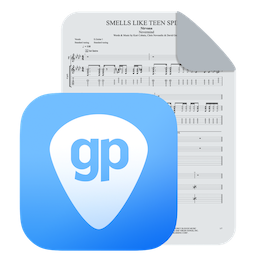
21 Comments
It would be very nice to have tremolo flutters and unlimited ‘anchor points’ for bends and the tremolo arm functions.
Hi there,
,
is there a way for the tuner to change the base LA 440 Hz frequency to another value? I play in LA 442 Hz!
thanks,
It would be more handy if dotted note goes off after inserting note, because it is much more common to have one dotted note at time than many of them. You have to switch it off every time, witch is little time consumin.
Still no facility to create lead sheets / chord charts? Money is no problem once you have this feature.
Not even regarding lost functionality in version 7, this version has more bugs than a rotted log.
For starters, there are some tracks that simply will not export to *any* format. Every attempt, regardless of which computer I use, crashes the program without failure. There’s no reason for this at all.
PLEASE fix this.
Your Design Mode “Force break line” is broken in MultiTrack view. I’m not gonna send you a litany of things to fix. That’s your job. Next time, please QA the product before release.
No Linux version…. I’ll continue using GP6.
Hello Linda,
will there be the possibility to program effect pedals? I’d really like to 🙂
Greetings, Thomas
Hello, I’m can’t load files on my iPad anymore after updated my desktop. Is this normal/
?
Will the mobile app of Guitar Pro 7 work properly with wireless Fretlight guitars?
Hi.
Your software is the very best tool for my work but I need your help,..
I’m a bolivian teacher in the andean area, some super popular instruments in the andean area of South America (Colombia, Ecuador, Perú, Bolivia, Chile, and Argentina) are: CHARANGO (string), ZAMPOÑA (wind) and QUENA (wind)…
Charango is a 10 string instrument pared in 5 (like mandolina 8 strings pared in 4), but the tuning is particular:
1. E6 (both strings)
2. A5 (both strings)
3. (E6-E5) (one string E6 and one E5)
4. C6 (both strings)
5. G6 (both strings)
I could simulate the TAB in guitar pro 5 and 6, in guitar pro 7 is imposible, please try to solve the problem, and if you can make a special RSE for this instrument 10.000.000 charango players over the world will be grateful.
RSE for zampoña (pan flute) and quena (andean flute) will be grateful too.
Thanks.
Oscar Escobar
Hello Oscar,
Can you please contact our support for help:
https://support.guitar-pro.com/hc/en-us/requests/new
Gracias.
My update dialog will not work. Keeps saying try again.
Hello Anthony,
Can you please contact our support for help:
https://support.guitar-pro.com/hc/en-us/requests/new
After the latest update today 7.0.6 Build 810:
– the cursor effects lots of “shadows” behind himself while playing a sheet.
– if I write a pointed note and go further to next note, a static point appears and the whole score system below moves down or up instead of the note if I use the arrowkeys to move the note up and down. Without pointed note all works fine…
These problemes didn’t appeared in the latest version, would be great if you fix it.
Keep on the good work!
Hello Andy,
Can you please send your problem to our support:
https://support.guitar-pro.com/hc/en-us/requests/new
You guys should really consider supporting the Lilypond format.
I’m not getting any audio output: There’s a little red circle with an ‘!’ next to the audio device selection that has a popover that reads “The audio device does not work” with no more information. Switching from “Standard” to “ASIO” causes the program to crash.
Hello Adam, can you please contact our support for help at:
https://support.guitar-pro.com/hc/en-us/requests/new
I’d like to suggest the following things to make this piece of software even more useful:
– inputs for FX settings: especially on time related fx like delay, i’d like to type in the settings or even better: tap/sync the tempo with the (current) tempo of the song. Having to adjust the time pot with mouse is uncomfortable when you desire an exact timing. By the way, is there an API to code FX for myself?
– Humanization: in my postrock band my drummer does some ambient noise on the ride. If i tab these parts and play it, it always sounds too much like a looper, so i’d like to have an option affecting the tightness of the beat grid, which will decorrelate the sampled ride onsets. This also relates to straight 16th guitar notes and stuff.
– Drums: i found that the hihat has a very different volume level compared to the other components. I had to set up an extra track just for the hihat. While i know that GP is more related to guitar, we all know sound as a whole has become more and more important, so i thought of a small mixer dedicated to the levels of the individual drum parts.
One thing that bothers me in GP6 is that every time I reopen a file (local or songbook), my settings aren’t retained for the next session including my work-space layout arrangements. If GP7 hasn’t fixed that, then it still not ready for me, unfortunately.
Hello Carlos, this feature is available in GP7. In the Preferences Menu, you can set up the stylesheet, layout, zoom, notation and MIDI/RSE.