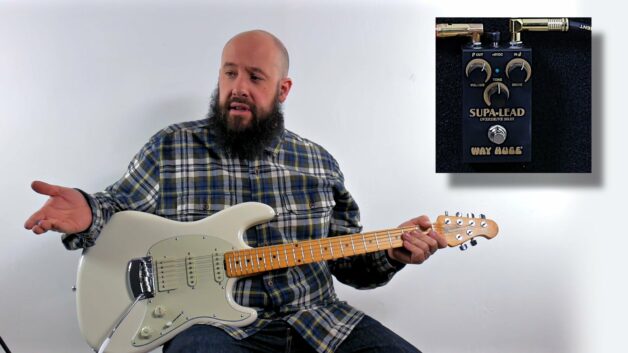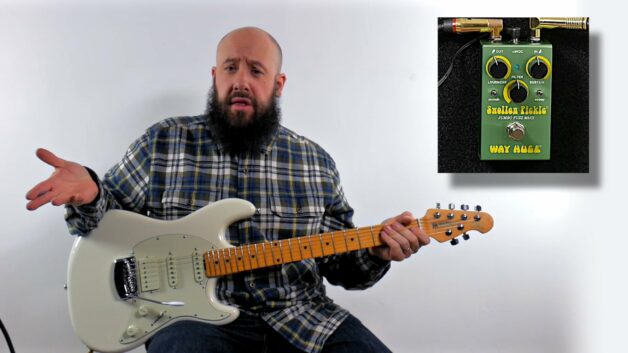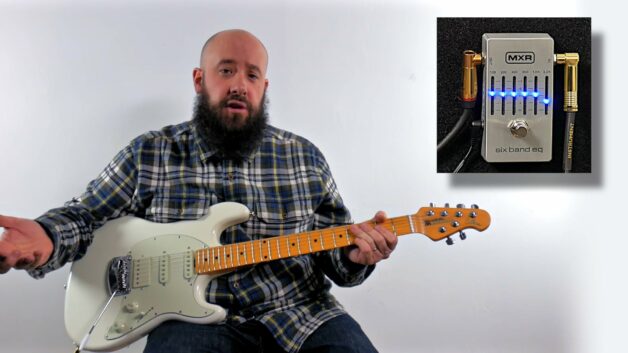Mastering Distortion Guitar Sound and Effect in Metal
Key Takeaways:
- Distortion pedals are essential for achieving the heavy, aggressive tones of metal.
- Many high-gain pedals replicate classic Mesa Boogie Dual Rectifier and Marshall JCM800 amp sounds.
- EQ and frequency adjustments allow for detailed tone shaping, with a special focus on mids.
- Noise gates help control unwanted feedback and hiss in high-gain settings.
- Mid-scooping can be risky: great for heavy tones but problematic in a band mix.
Understanding Metal Distortion: How to Get That Crushing Tone
Distortion has been the defining sound of metal guitar since the early days of bands like Black Sabbath and Judas Priest. Whether you’re after a tight, percussive rhythm tone or a screaming lead, the right distortion pedal will help you shape your sound. Most metal distortion pedals aim to replicate the high-gain saturation of famous amps like the Mesa Boogie Dual Rectifier, Marshall JCM800, or even more modern monsters like the Diezel VH4.
A gain knob is the heart of any distortion pedal, determining how much saturation and compression you apply to your signal. On a high-gain pedal, even the lowest settings still deliver considerable drive. While this might sound great on its own, excessive gain can muddy your sound, especially in a full-band setting.
Shaping Your Sound: EQ and Frequency Tweaks
To fine-tune your distortion tone, most metal pedals offer a three-band EQ:
- Low (Bass): Adds thickness and low-end punch.
- Mid (Mids): Defines the core tonal character. Cutting too much can make your sound disappear in a mix.
- High (Treble): Enhances clarity and attack.
A crucial but often misunderstood control is the frequency knob, found on more advanced pedals. This functions as a semi-parametric EQ, letting you adjust which mid frequencies to boost or cut. Dialing in the right frequency range helps you stand out, especially for solos or lead playing.
Many metal players love the mid-scoop feature, which drastically reduces mid frequencies for an ultra-heavy, modern sound. While this works well for certain styles it can be problematic in a live mix. If your guitar sounds amazing at home but gets lost with a full band, your mids are likely too scooped.
Dealing with Noise: The Importance of a Noise Gate
One of the biggest challenges with high-gain distortion is unwanted noise. The more gain you add, the more you amplify background hum, pickup interference, and unwanted feedback. This is why many distortion pedals include a built-in noise gate, which helps cut out unwanted hiss and ensures a tighter, more controlled sound.
A noise gate is particularly useful when playing staccato riffs or chugging rhythms, where clean stops and starts are key. If you’ve ever wondered why your favorite metal guitarist’s tone sounds so crisp and defined, a well-set noise gate is often part of the equation. However, setting it too aggressively can cut off sustain and make your playing feel unnatural. So always find a balance.
Common Mistakes and Pro Tips for Metal Guitarists
Even with a great distortion pedal, it’s easy to fall into common tone mistakes that can make your sound too muddy, harsh, or weak in a mix. Here are some key points to keep in mind:
- Avoid cranking the gain too high: it might sound impressive alone but can turn into an indistinct blur in a mix.
- Experiment with mids rather than blindly scooping them. A slight mid boost can make leads more articulate and help rhythms cut through.
- Match your pedal to your amp: some pedals work better with solid-state amps, while others are designed to push tube amps into further saturation.
- Try different pickup positions: bridge pickups usually work best for tight, aggressive rhythms, while neck pickups can add warmth for solos.
Dial in Your Distortion Tone Like a Pro
Mastering distortion guitar sound and effect in metal is a mix of technical understanding and personal experimentation. Start with neutral settings and gradually tweak your EQ, gain, and frequency controls to find your unique sound. Pay attention to how your tone interacts with other instruments in a mix, whether recording or playing live. A great distortion tone is more than just gain, it’s about clarity, balance, and control. Now, grab your pedal, start tweaking, and unleash your metal tone!